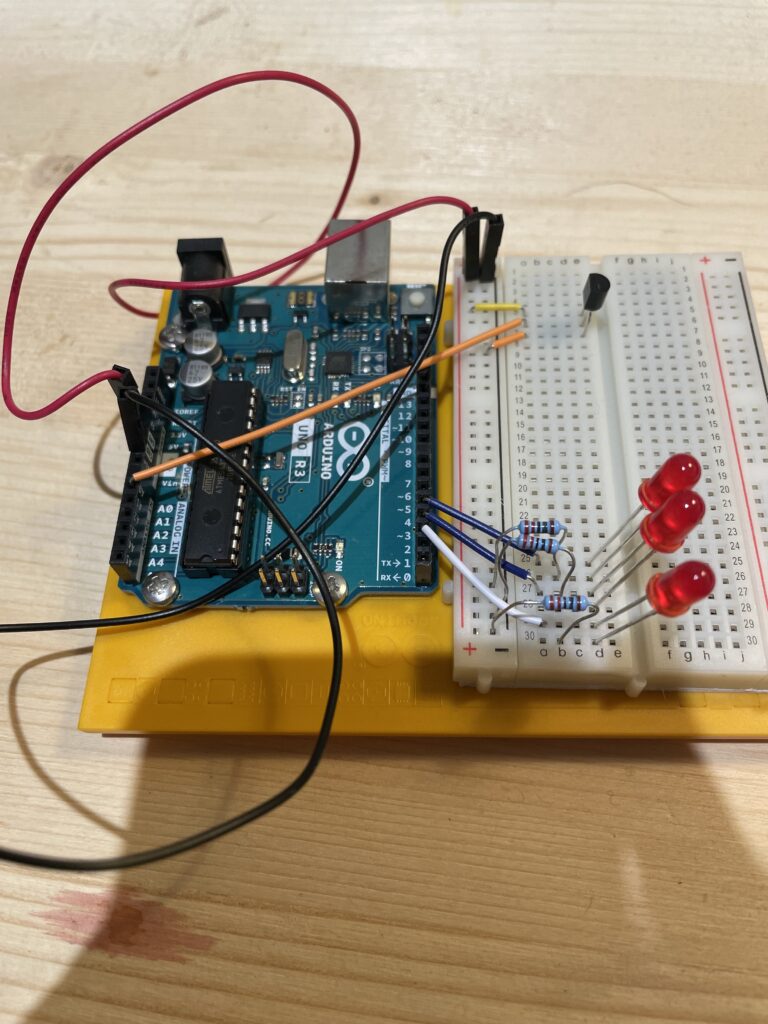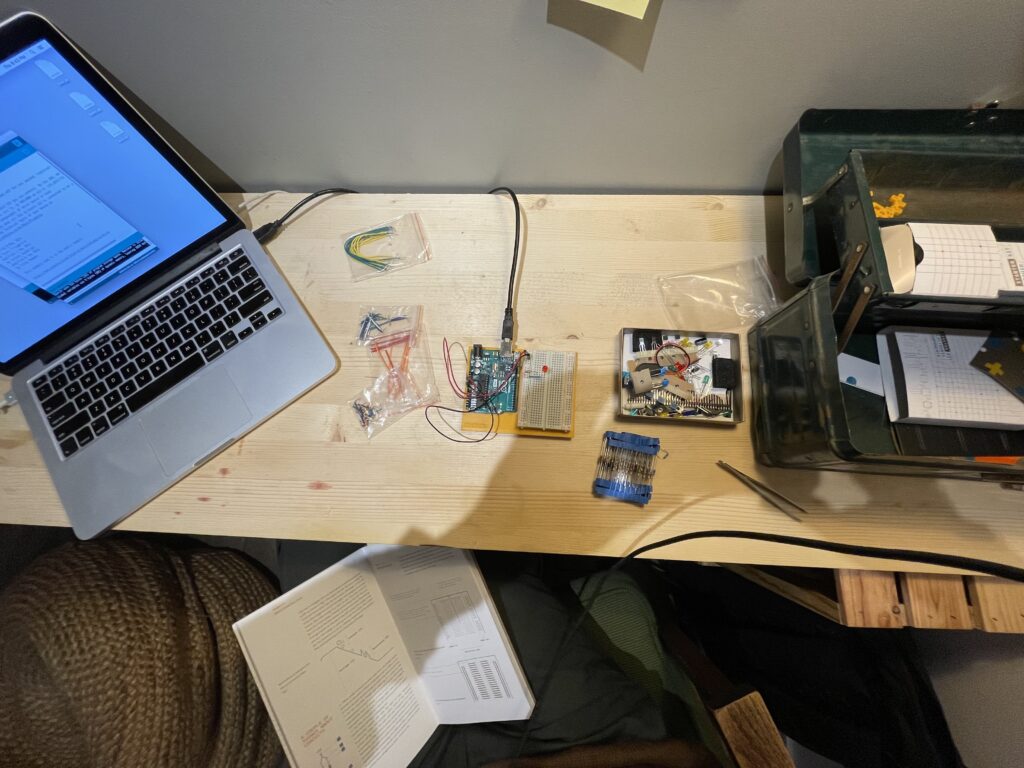So after hours of tinkering and running different baseline temperatures I found out my problem. My LED pin was backwards. The cathode was where the diode should have been. This was super frustrating, however that was soon lost when the temperature gauge began working! Pretty cool to see it actually respond to my body temperature.
Category: EDCI 336 (Page 2 of 3)
This is a category for the EdTech course. Please add this category in addition to the relevant edtech assignment category(ies).
In todays class we were able to create our own meeting topic. Each person was to write their topic on a piece of paper and post it on the white board at the front of the room. Everyone was then given three stickers (circular dots) and were told to place their dots on whatever topics you wanted to discuss. Our professor then counted up which topics had the most dots and allowed us to have 30 minute self-directed meetings with other classmates who wanted to discuss said topic. I thought it was a pretty cool idea and loved the idea of analog “upvoting” ideas. Would be able to use this in the class by posting all the subject topics we have covered and getting students to place their dots on topics they want reviewed.
https://memegenerator.net/instance/68066539/pleaseguy-please-upvote-this-meme
What a tough one.
This weeks task got me to use a lot more dynamic code where I was having to setup baselines and thresholds. Through touching a temperature sensor I was aiming to have lights illuminate in correspondence to my body temperature. I however got really lost in the code and was not able to setup my baseline temperature correctly. As you can see in the first image I was getting a lot of negative, unresponsive baselines. However in the second image you can see i have corrected that issue. My problem now is that the lights are not responding to the code. Thus after a few hours I need to reasses this issue and figure out how to get the lights on!
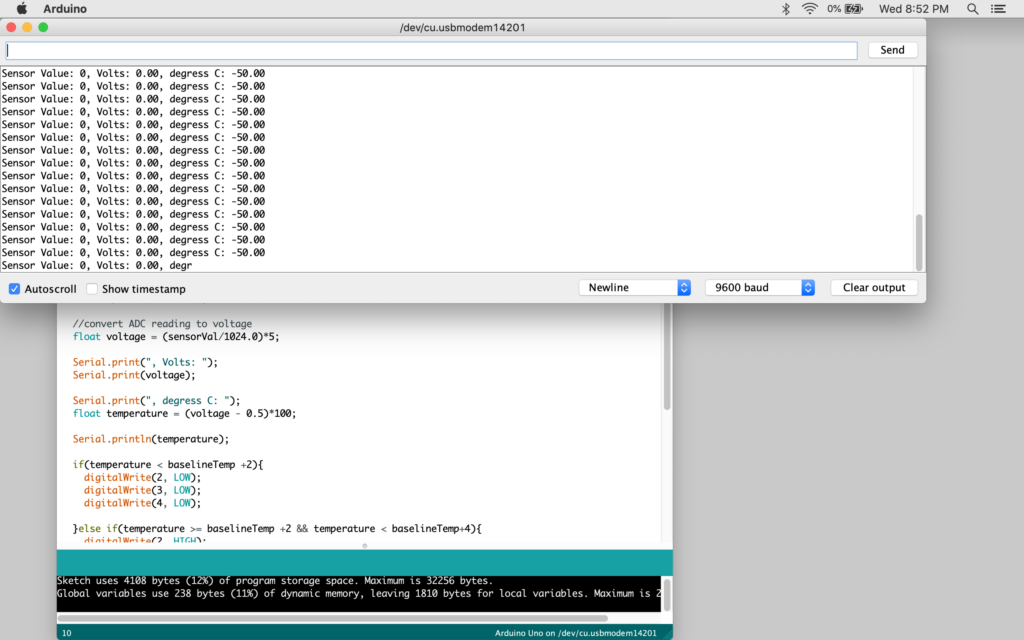
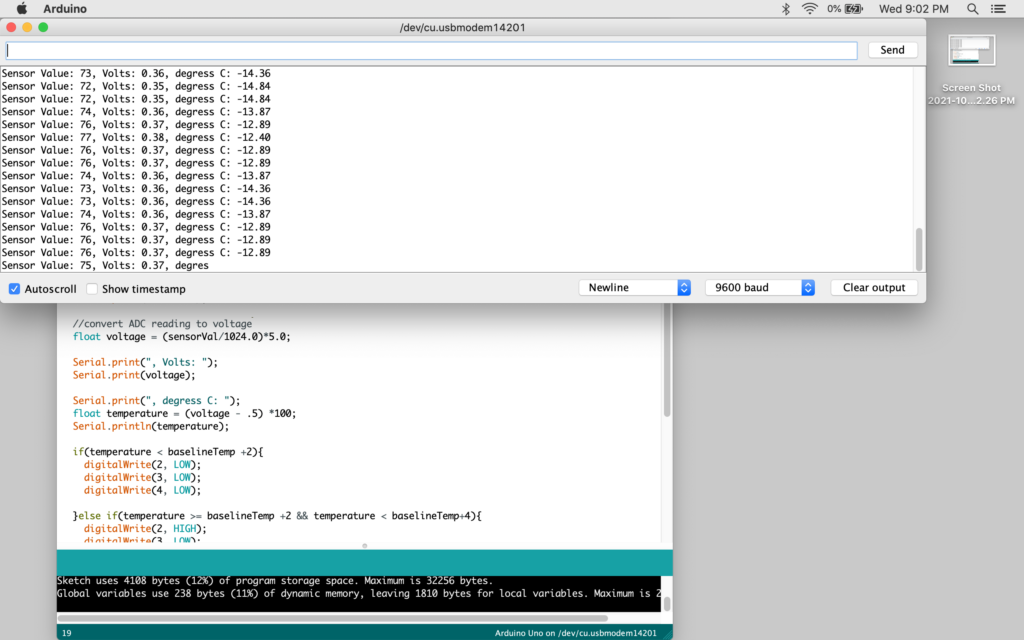
In todays class we talked about different ways to use photo editors in order to create images/ logos. These teaching tools seem great ways for more visual based learners to access information.
I decided to use photoshop to make myself a logo for my Free Inquiry Project. Since I am using an Arduino, I made my own Arduino logo!
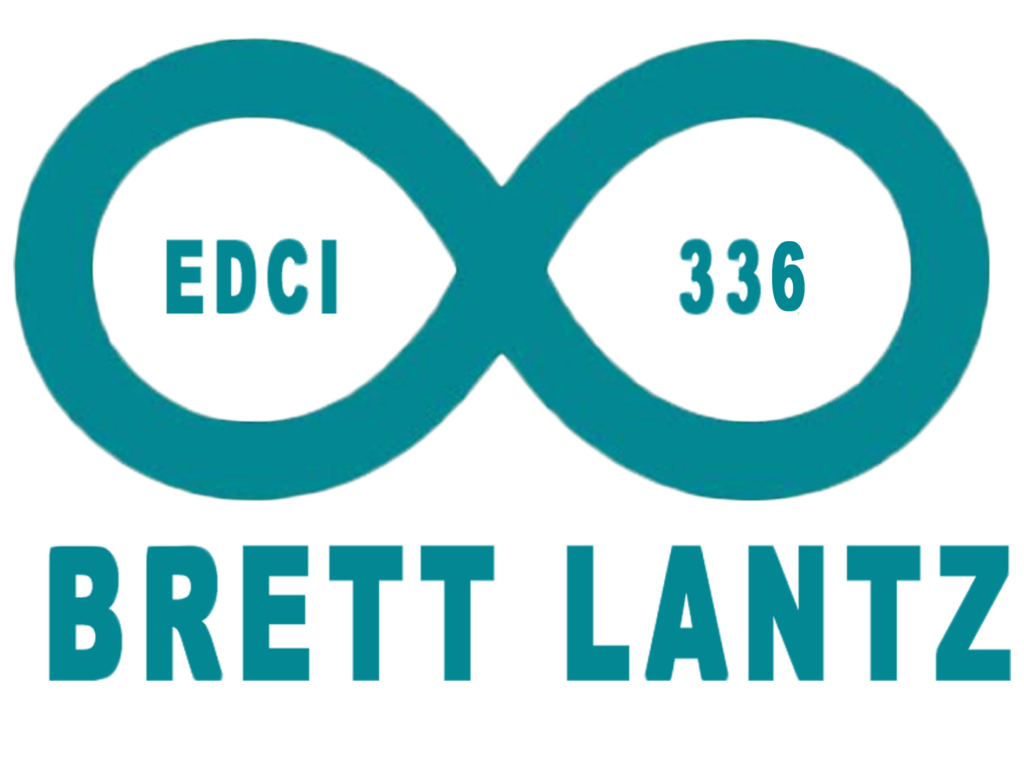
Students can also use PowerPoint to make a lot of great collages or visual representations of their projects.
This week I began my second task in my Arduino book. I decided to integrate some of the class applications into this weeks post. I used a video to demonstrate my work as well as a cool logo that I created at the beginning and end of the video to make it feel more official!
I also had to down res the video in order to upload it directly to Word Press.
As Alex and I’s topic for Educational Technology Resource is the positive uses of cell phones in the classroom. I decided to gather my personal positive experiences here in order to curate an on going list of applications that I would use as a professional teacher.
QR code generator – being able to create an easy link for students to scan with their phone in order to either get to survey or video on their cell phones.
Kahoot – Being able to create a fun interactive quiz where students can gauge their own understanding with their peers
Discord – Having an online platform where students are able to collaborate with one another, ask questions, and share digital information.
Filming self versus professional for sports – Using apps such as iMovie and Youtube to film yourself performing a task (such as a golf swing) then being able to compare it with a professional swing. A student then may be prompted to compare physical differences between the two and demonstrate progression in future videos.
Using different video applications within the classroom not only seem to hold students’ attention but also allow the students to learn at their own pace. This pace is either video to video, or slowing down/ rewinding a single video. Creating podcasts/ screen captures/ video lessons are also a great way to help students who may have accessibility or learning disabilities. For instance, being able to generate a text output for the video would help students who have audio issues.
An issue that arrises when dealing with video is assessment and understanding. Being able to guide the student towards big picture questions or making sure that they are in fact watching the video are issues when the educator is not present. A great tool that I have used is Edpuzzle (https://edpuzzle.com/). Edpuzzle allows the creator to add (non-skipable) questions throughout a video. Now a teacher may record themselves or others and as the student watches is prompted at certain points to respond to cues. Here is a great video that demonstrates how to create said question:
Allowing students to also use technology would tease out skills that they already have based off of social media. Students are surround by video applications such as TikTok, Instagram, and Facebook. Thus students already posses a degree of video skills. Allowing students to then film themselves or their computer screen as a form of presentation would bring lifestyle skills into the classroom.
In class we discussed using a green screen is also a great idea that I can see myself using. Having students be able to change their “environment” could reflect their material/ content. For instance being able to change the background to that of Henry David Thoreau’s cabin and give his point of view on an economic climate problem and then change the background to Apple’s Head office and give the point of view from that of Tim Cook. Thus using a green screen to change the background can “physically” place students in different situations and thus visually change their character/ point of view.
Also here is a really good website I found that generates a QR code for a website. I made this one that directs scanners to my blog!
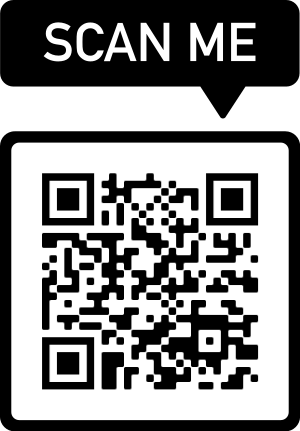
Finally breaking the plastic on the Arduino kit I was surprised on how much initial work there was to get things going. I waded through boxes of miscellaneous components which all appeared alien to me. It reminded me a lot of playing with Lego as a kid, all these separate vessels of parts with an ominous booklet telling you how to use them.
Not only was there the task of getting oriented with all the components, but I also had to download and IDE for the Arduino as well. Finally, once all the setup instructions had been checked off I was able to start my first project.
The first task is to get an LED to light up. This got me to understand the different ports on the Arduino Board, as well as using the grounding wire. Voltage and current were also introduced topics that felt like old relics getting dusted off in my mind. Resistors and their metric of an OHM’s are still going to need a solid refreshing since they are quite confusing to me.
After picking through every step I finally got the LED to light and it felt great!
My next step is using switches!
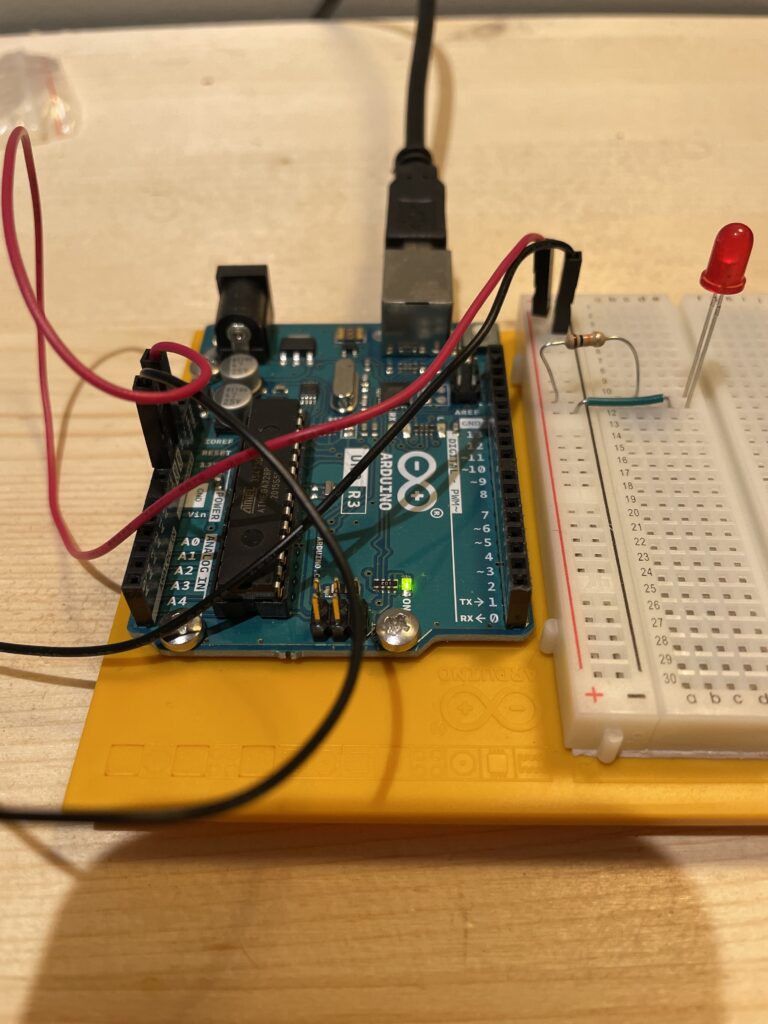
Todays class we discussed the usage of technology within the classroom with Jesse Miller. Perhaps it’s my own cynicism, however when I sit listening to an individual preach about what a classroom should be, or a teacher should do without being a teacher themselves, a certain shadow of doubt enters my brain.
As Jesse meandered his way through a broad spectrum of technology and its different applications within the classroom I thought he really hit the mark when he mentioned that technology is required/ imminent in students lives. Thus as a teacher it is important to utilize it as a tool in order to teach students proper ways to use technology and not turn away or condone technology.
When I attempted to pin Jesse down over the subject of social media and its impacts on the adolescent brain it felt as though a representative from Marlboro was presenting to me. Jesse argued that no empirical data has been published that would indicate that social media has any relation to increased cases of depression, anxiety, and mental illness within youth. Jesse brought forward the rational for these cases was simply due to an increase in awareness and openness to discuss said issues not that technology has any implications. I think that this is the same sort of blank argument that has been tried over and over in the court system, when people attempt to point to cigarettes consumption leading to cancer. Any rational human can point to the correlation between cigarette consumption and cancer, yet proving it in court has proven arduous. I believe that Jesse and his standpoint on social media bolster the same sort of arduous battle. Looking a few years into the future I think that people will look at these unregulated times with social media with distain. The correlation between mental illness and social media in youths will be scientifically known and restrictions/ education will be in place in order to mitigate this. I then fear that Jesse’s opinion on the matter is detrimental in the fact that it encourages the unregulated use of social media in our youth thus causing damage to their mental health.
Robotics, electronics, and software all combine to form the Arduino. I personally bought the Arduino starter kit (https://store-usa.arduino.cc/collections/kits/products/arduino-starter-kit-multi-language) which comes with not only all the hardware I need to get going, but a handy manual that takes me step by step instructions in order to make some pretty neat machines.
The idea of being able to have students not only learn programming language through the Arduino (C based) language but actually get to adjust their robots/ machines physically through the bread board is really interesting to me.
Thus for my Inquiry project I want to map my travels through the Arduino “recipe book” that gives me the skills to understanding the basics of electronics and making my own robots!